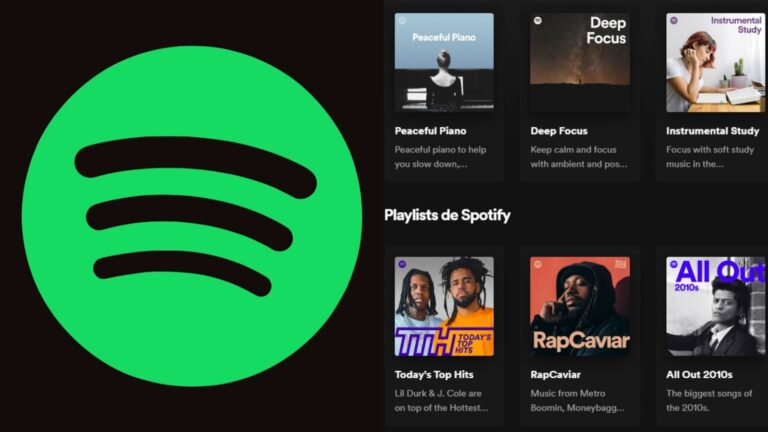How to Download and Use Google Chrome Efficiently
If you’re interested in how to download Google Chrome and want to make the most out of this renowned browser, you’re in the right place! Google Chrome isn’t just your average browser; it’s a powerful tool that offers a variety of features and benefits to enhance your web browsing experience.
Why Choose Google Chrome?
- Extensions and Apps: With a wide range of extensions and apps available on the Chrome Web Store, you can customize Chrome to fit your needs and interests. From ad blockers to productivity tools, there’s something for everyone.
- Data Syncing: Sign in to your Google account on Chrome and instantly access your bookmarks, browsing history, and settings across any device. Data syncing makes transitioning between devices seamless and hassle-free.
- Incognito Mode: Need to conduct private searches or access sites without leaving a trace? Chrome’s incognito mode allows you to do just that without saving cookies, history, or form information.
- Advanced Security: Google Chrome is constantly updated to ensure maximum security while you browse the web. Features like Safe Browsing help protect against malicious websites and harmful downloads.
- Integration with Google Services: As a Google product, Chrome seamlessly integrates with other Google services such as Gmail, Google Drive, and YouTube. This makes switching between different online apps and services easier than ever.
Step-by-Step Guide to Downloading and Using Google Chrome:
- Access the Official Google Chrome Website: Open your current browser and visit the official Google Chrome website at www.google.com/chrome/.
- Click on “Download Chrome”: Locate the highlighted button that says “Download Chrome” and click on it to start the download process.
- Accept the Terms of Service: Read through the Terms of Service and if you agree, click on “Accept and Install” to proceed.
- Wait for the Download to Complete: Wait until the installation file is completely downloaded.
- Run the Installation File: Double-click on the downloaded installation file to start the installation process.
- Follow the On-Screen Instructions: Follow the on-screen instructions to complete the installation of Google Chrome on your device.
- Sign In and Customize: After installation, sign in to your Google account to sync your data and customize Chrome according to your preferences.
- Explore the Features: Explore Chrome’s features such as extensions, apps, incognito mode, and more to discover how it can enhance your web browsing experience.
Downloading and using Google Chrome is a smart choice for anyone looking for fast, secure, and customizable web browsing. With a variety of features and benefits, Chrome stands out as one of the best browsers available today.
Whether you’re a casual user or a professional who relies on the internet for work, Google Chrome offers everything you need for an exceptional browsing experience.