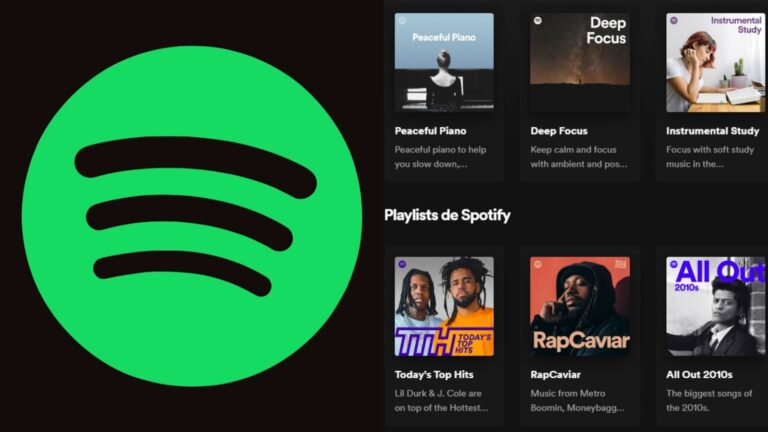Google Chrome Extensions: Expanding Browsing Potential
Google Chrome, one of the most popular browsers worldwide, offers a myriad of customization possibilities through its Extensions. These extensions, small programs developed by third parties, can add extra functionalities to the browser, from ad blockers to productivity and entertainment tools.
Discovering and Installing Extensions on Google Chrome
Finding and installing Google Chrome Extensions is a simple process accessible to all browser users. Follow these steps:
- Open Google Chrome on your device.
- In the top right corner of the browser window, click on the three vertical dots to open the menu.
- From the dropdown menu, select “Extensions.”
- You will be redirected to the Chrome Web Store, where you can browse through the various categories of available extensions.
- When you find an extension of interest, click on it to get more information.
- On the extension’s page, click on the “Add to Chrome” button.
- A confirmation window will appear. Click “Add Extension” to confirm the installation.
- Wait a few moments while the extension is downloaded and installed. Once completed, an extension icon will appear in the top right corner of the browser.
Benefits of Google Chrome Extensions
Google Chrome Extensions offer a range of benefits that can significantly enhance the user’s browsing experience. Here are some of the key benefits:
- Increased productivity: Extensions such as distraction blockers, tab organizers, and password managers can help users be more productive while browsing the web.
- Enhanced security: Security extensions, such as ad blockers and phishing checkers, can protect users against online threats.
- Customization: With a wide variety of extensions available, users can customize the browser according to their specific needs and preferences.
- Entertainment experience enhancement: Extensions such as visual themes, music players, and games can make web browsing more fun and engaging.
Google Chrome Extensions provide users with a powerful way to customize and enhance their web browsing experience. With a vast selection of extensions available in the Chrome Web Store, users have the freedom to choose the tools that best suit their needs and interests.
By exploring and experimenting with different extensions, users can discover new ways to make their online experience more efficient, secure, and enjoyable.